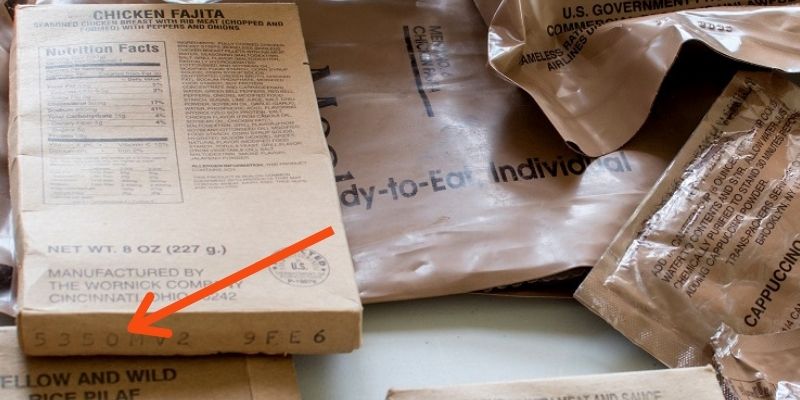
Enter the date code and decade of manufacture into the calculator and hit the find date button to get your exact date of manufacture.
Date of production:
Most MREs aren’t stamped with an expiration date, as their shelf life depends on how they’re stored.
Instead, they’re stamped with a manufacturing date, which you can use to calculate the age of your rations.
Unfortunately, it’s not quite as simple as looking for a “June 2020” label…
Your MRE might be stamped with various numbers and codes, but what you’re looking for is a four-digit code.
The first digit indicates the year of manufacture. For example, a “4” would be 2014, and a “9” would be 2019.
The remaining three digits tell you the day of the year. June 19 is represented as 169.
So in the above image, you can see a code of 5350, which indicates a manufacturing date of December 16, 2015.
Some MREs may also have an inspection expiration date. This isn’t a use-by date but indicates when you should inspect the MRE to check it’s still looking good to eat.
The downside to this system is that it doesn’t differentiate between decades.
Your 5350 ration pack could technically be from 2015 or 2005. MREs that are that old shouldn’t be sold, but it’s one more reason to make sure you’re buying your MREs from a reputable source.
Video Guide
The video below gives a good overview if you are still confused or need more information.
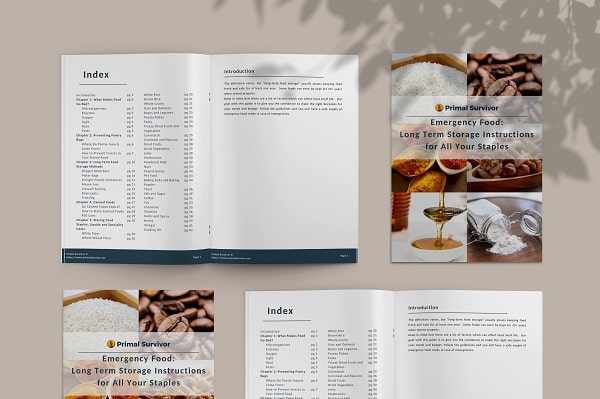

How do I know what decade?
2256
How do I know if its 2012 or 2022?
Those last three digits are called Julian date. You can download the Julian date calendar.
I think one of mine says 6089. I can’t figure out out to convert.
You’re were made in 2016 March 9
March 29, 2016