You stockpiled food, water, and emergency supplies. Maybe you’ve also got emergency evacuation routes mapped out. But have you thought about how you’d get in touch with your family during or after a disaster?
This guide goes over everything you need to know about emergency communication plans for disaster preparedness, including the best way to get in touch with missing family members.
The Importance of an Emergency Communication Plan
Not surprisingly, many overlook the importance of an Emergency Communication Plan when prepping for disasters. We take it for granted that we can call loved ones on their cell phones. But consider these two scenarios:
Scenario 1: An earthquake hits while you are at work. The cell phone lines get flooded, and your calls won’t go through. You have a Get Home Bag and can make it home safely, but your family is not there. Should you wait for them there? Should you start checking local hospitals?
Scenario 2: Flash flooding occurs, causing one foot of water to enter your home. Your cell phone gets dropped in the filthy water and is ruined. You need to evacuate, but the rest of your family is not at home. You don’t have their phone numbers memorized. How do you tell them not to come home looking for you? How will they know where to find you?
These types of scenarios are very common after disasters. A month after Hurricane Katrina, there were still over 9,000 missing adults and 3,000 missing or separated children. After Hurricane Dorian, a website for missing family members had nearly 6,500 entries.
Imagine how stressful it would be not to know the whereabouts of your family members! A good emergency communication plan will ensure you can get in touch regardless of the disaster.
How to Make an Emergency Communication Plan
You’ll need to follow these six steps to ensure you can find loved ones if separated during an emergency.
1. Print a Hard Copy of Contacts
Few of us have our loved ones’ phone numbers memorized (I’m certainly guilty of this). If anything should happen to our phones, we’d have no way of calling them. Thus, on the most basic level, your emergency communication plan needs to include a backup contact list.
What contacts to include?
- Phone numbers of family members and anyone else involved in your communication plan
- Work, school, childcare, etc. contact info
- Address of meeting places
- Local hospitals and police stations
- Resources like local emergency shelters
- Medical providers and other important services
- List of which channels will be broadcasting emergency info
Where to keep the hard copy?
Print out copies of the contacts. Ideally, you should laminate them, so they are waterproof, but this will make them harder to fold and fit in a wallet. Give everyone copies to keep in their wallets, purses, or school bags.
It’s also good practice to have a backup copy anywhere you frequently go, such as at home, work, school, and in your car.
2. Create a Digital Copy of Documents (Bug Out Binder)
An “emergency binder” contains your emergency contact list and essential documents like your IDs, birth certificates, prescriptions, insurance info, etc. It also will include photos of your loved ones; heaven forbid you get separated, you will have current photos to post on missing people boards.
While I haven’t heard of this happening during any recent disaster, your documents might also be necessary for getting in touch with loved ones.
For example, an emergency shelter might not release your child to you without proof of ID. Or a hospital might not release patient information without proof of relationship.
Hard copies of these documents should be kept in your Bug Out Bag. You also want to keep a secure digital copy.
I keep them on an encrypted USB drive on my keychain and the cloud.
If I were to lose the hard copy of contacts in my wallet, I would still be able to access my contacts list – even though it may take a while to get online or to a computer.
Want to get a head start on your binder?
Our Emergency Binder template is a binder of forms and worksheets anyone can quickly fill out.
Simply type your info into the PDF, save a digital copy, and print out a copy.
If you prefer, you can print the binder and fill it out by hand.
3. Program an ICE Number in Phones
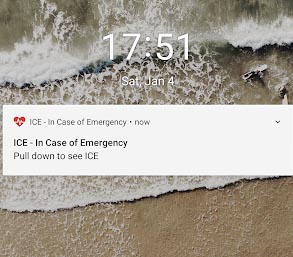
If family members are injured or incapacitated, they won’t be able to make contact. You must program an In Case of Emergency (ICE) number in everyone’s phone. Emergency responders know to look for this number.
Remember, ICE numbers must be accessible even when the screen is locked. To do this:
- On an iPhone, you can use the built-in Health app
- On Android, you can download the ICE app
- On Samsung Galaxy phones, you can add an emergency contact under the built-in Contacts app
4. Modes of Communication
This refers to the ways you will get in contact with each other during an emergency. The more methods you have, the more likely you will be able to get in touch quickly.
Cell Phones
You might first reach for your cell phone to get in touch with loved ones. However, FEMA and other disaster agencies recommend against using cell phones.
After disasters, cell phone lines often become flooded in what’s known as a mass call event. The lines get tied up, and calls can’t get through. Worse, emergency calls cannot get through because everyone is trying to check in on their loved ones.
If you must call your loved ones, keep the call short, so you don’t tie up the lines!
Text Messaging
Text messaging doesn’t use as much network bandwidth as calling, so texts are more likely to go through even when the network is congested. Texting also won’t tie up the network like calling, which is why FEMA recommends texts for communication.
Tips:
- Create a group on your phone. Then you can send a message to everyone in your emergency contacts at once. There are apps like GroupMe which make group texting easier.
- Pack a portable solar power bank in your survival bag to keep using your cell for emergency communications even with the power out.
Landlines
Landlines use copper wires buried underground, making them less likely to be damaged during natural disasters than cell phone towers. They also don’t require electricity to work. So, make sure you have landline numbers in your emergency contacts list.
Tips:
- Choose a corded landline phone. Cordless phones require electricity and won’t work during power outages.
- If you have call forwarding on your landline, forward calls to your cell number during an emergency. This way, you will still get incoming calls, such as during an evacuation.
Social Media Messaging
Social media and email are great ways to send bulk messages to friends and family during disasters. Just send one message or status report to everyone to let them know you are okay instead of wasting precious network space to call each individually.
Tip:
- Make sure you know your social media passwords if you need to access your profile from someone else’s computer or phone.
Two-Way Radios
You can get two-way radios if you want to take your family communication plan to the next level. These have their drawbacks, like having a limited range, but are often the most reliable communication method in significant disasters like large grid outages. Read our guide to the best two-way radios here.
Written Messages
You can use written messages to share vital information as a last resort. For example, if you must evacuate your primary meeting point, you might write a message on the wall.
There are some obvious downsides to this. You won’t know whether your family will see the message, and the message could get destroyed by fire or flood… But it is an easy way to communicate where you have gone.
5. Choose a Central Contact
A central contact is someone located out of state. The central contact must be out of state because, during local disasters, local networks may be overloaded, but long-distance calls will still usually go through.
If you cannot get in touch with family members through any of the methods listed in #4, then you will call the central contact instead.
Have each family member call at established intervals to give updates. For example:
- Dad: Call on the hour (1:00, 2:00, 3:00…)
- Mom: Call at 15 past (1:15, 2:15, 3:15…)
- Child: Call at 30 past (1:30, 2:30, 3:30…)
The Central Contact will give each family member news and updates each time they call. Keep calling until the family is reunited.
6. Set Meeting Points
The next part of your family communication plan is meeting points. These are the places where you will go if in danger or to reunite. Depending on the type of emergency, you will need multiple meeting points.
- Primary meeting point: This will probably be your home.
- Neighborhood meeting point: This is where you will go if your home is unsafe, but the neighborhood is not affected.
- City/town meeting point: If you aren’t at home when the disaster hits and can’t get home, this is where you will go. It should be a safe location, preferably with a storm shelter and nearby places you attend frequently. For example, you might choose a hospital halfway between you and your spouse’s workplace. Or you might choose your children’s school as the meeting point.
- Out-of-town meeting point: This is where you will go if the entire region has become unsafe and you need to evacuate without your family. It might be a relative’s home in the next city or state. Read more about how to make an evacuation plan.
Other Tips:
- If you have children: Make sure you know the emergency procedures at your kids’ schools/daycares, so you will know where they will be located and how to get in contact.
- Preserve phone battery life: Turn off all unneeded apps, turn off mobile data, and reduce screen brightness to save your battery.
- Keep an emergency power bank: As part of your EDC, you should have a power bank. There are now tiny power banks like the Anker PowerCore Ultra Compact. It’s the size of a lipstick and can recharge most phone batteries 1-2 times.
- Sign up for disaster alerts: Learn more about the options here. Also, check if your children’s school district has an alert system.
- Practice! Do a communication plan drill to ensure everyone understands what to do. Go over the plan yearly and update contact information as needed.
FEMA 14701 flickr photo by smiteme shared under a Creative Commons (BY-NC) license

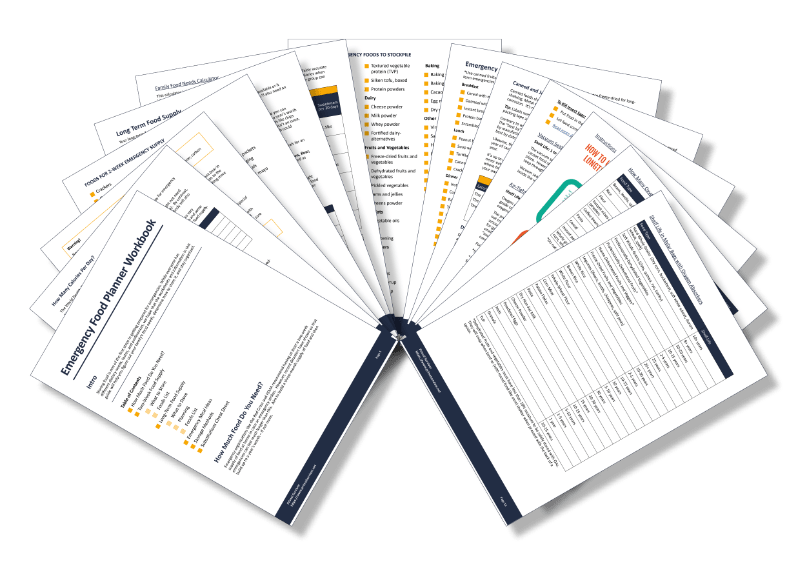
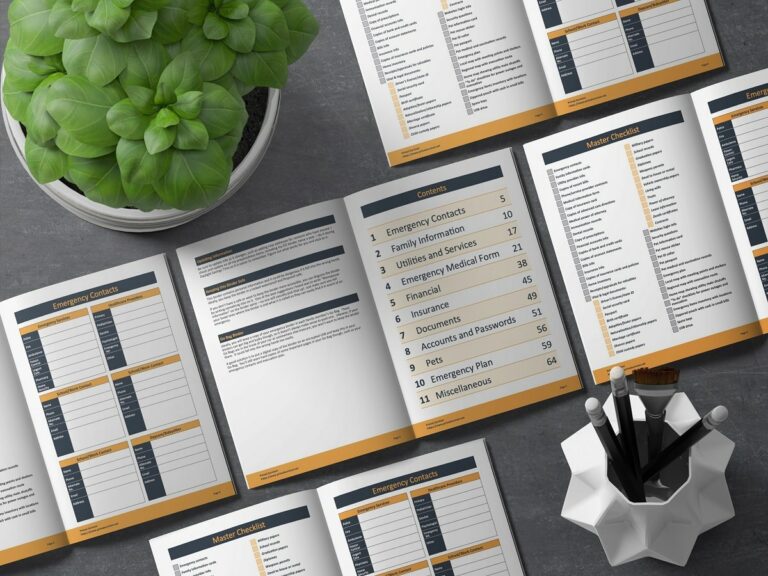

You can add a ton of notes and contacts along with photos of documents in your cellphone. I’d use both text and a thumb drive. A phone will fit in a faraday enclosure easier than a laptop. Thumb drives are susceptible to EMP as well. Although I’d say if you’re close enough to trash electronics, it won’t matter much.
Thanks – you are correct, have removed that reference.
You have to be careful with landlines now. Some use VoIP (voice over IP), which is tied to the Internet and requires power. You want to make sure it’s a POTS (plain old telephone service) line for the “old” traditional service.